NoSQL databases are getting really popular lately. I decided to learn it and build solid skills that will let me using noSql databases in commercial projects.
The choice that I made is MongoDB. I have a friend who knows the topic very well and I'm of the opinion that it's easier to learn a new technology of your choice when you can look to help from someone trusted, at least on the beginning. So I've just started and in this article I describe the installation process on Ubuntu Linux.
I use Ubuntu 14. If you have a chance to worh with the same operating system and want to install Mongo, you can follow the instruction:
1. Import public key for apt package manager: sudo apt-key adv --keyserver hkp://keyserver.ubuntu.com:80 --recv 0C49F3730359A14518585931BC711F9BA15703C6
2. Create a file: echo "deb [ arch=amd64 ] http://repo.mongodb.org/apt/ubuntu trusty/mongodb-org/3.4 multiverse" | sudo tee /etc/apt/sources.list.d/mongodb-org-3.4.list
3. Reload package database on your machine: sudo apt-get update
4. Install mongo package: sudo apt-get install -y mongodb-org
5. Final step (by default mongo runs on port 27017): sudo service mongod start
6. If you plan to connect to database from remmote machine, edit file: /etc/mongod.conf and add the following lines:
bind_ip = 0.0.0.0
port = 27017
and run the command: service mongod restart
Now you're set and you should be able to connect to database from any IP address.
You can use the following command to check if your mongo database is accessible from external hosts:
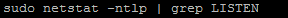
Then if everything is configured correctly, you should see the row similar to this:

My final thoughts and my resolution for this year. Some time ago I learned about Mongo University and I decided to start my course: M101N: MongoDB for .NET Developers. This online course is free and lasts 7 weeks.
The earliest edtion starts 30 May 2017 at 5PM UTC. This is edition that I'm registered for. It's worth to mention that .NET path is not the only option. You should find something for you if you know Python, Java or node.js. The full list is available on this website.
Please, look at the details and consider starting the class with me.

The choice that I made is MongoDB. I have a friend who knows the topic very well and I'm of the opinion that it's easier to learn a new technology of your choice when you can look to help from someone trusted, at least on the beginning. So I've just started and in this article I describe the installation process on Ubuntu Linux.
I use Ubuntu 14. If you have a chance to worh with the same operating system and want to install Mongo, you can follow the instruction:
1. Import public key for apt package manager: sudo apt-key adv --keyserver hkp://keyserver.ubuntu.com:80 --recv 0C49F3730359A14518585931BC711F9BA15703C6
2. Create a file: echo "deb [ arch=amd64 ] http://repo.mongodb.org/apt/ubuntu trusty/mongodb-org/3.4 multiverse" | sudo tee /etc/apt/sources.list.d/mongodb-org-3.4.list
3. Reload package database on your machine: sudo apt-get update
4. Install mongo package: sudo apt-get install -y mongodb-org
5. Final step (by default mongo runs on port 27017): sudo service mongod start
6. If you plan to connect to database from remmote machine, edit file: /etc/mongod.conf and add the following lines:
bind_ip = 0.0.0.0
port = 27017
and run the command: service mongod restart
Now you're set and you should be able to connect to database from any IP address.
You can use the following command to check if your mongo database is accessible from external hosts:
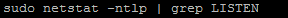
Then if everything is configured correctly, you should see the row similar to this:

My final thoughts and my resolution for this year. Some time ago I learned about Mongo University and I decided to start my course: M101N: MongoDB for .NET Developers. This online course is free and lasts 7 weeks.
The earliest edtion starts 30 May 2017 at 5PM UTC. This is edition that I'm registered for. It's worth to mention that .NET path is not the only option. You should find something for you if you know Python, Java or node.js. The full list is available on this website.
Please, look at the details and consider starting the class with me.

Great article Darek, I've never try install MongoDB on Linux machine, currently I'm testing .Net Core on Ubuntu Linux, and I'll been using your article as a tutorial for preparing Mongo server for my application. Thanks for save my time!
OdpowiedzUsuń